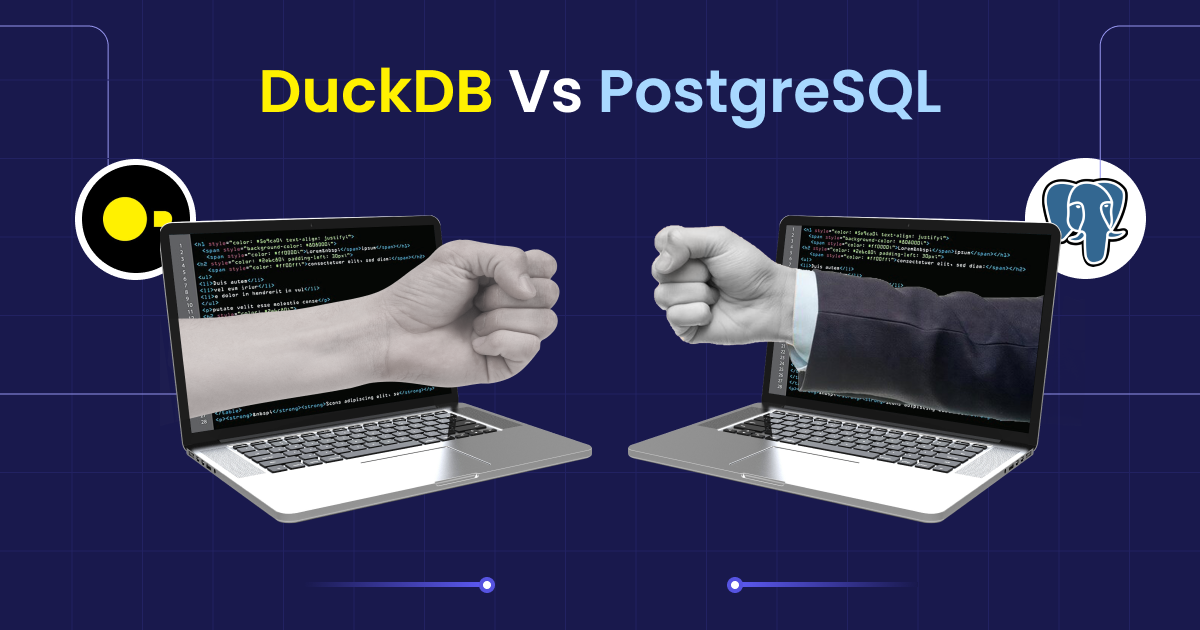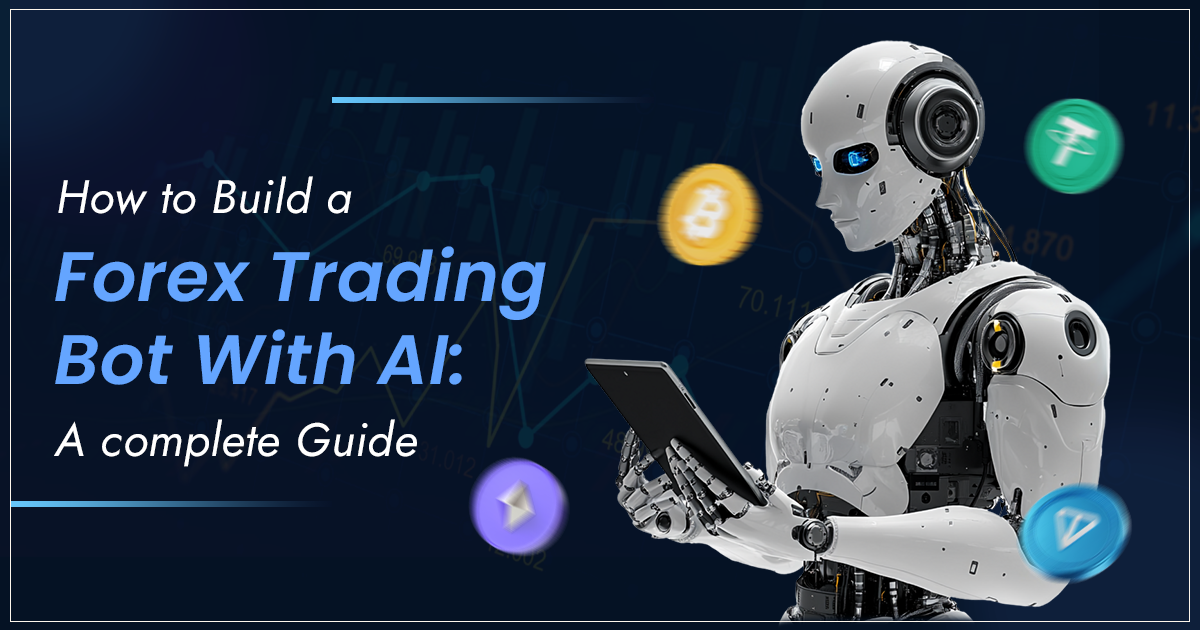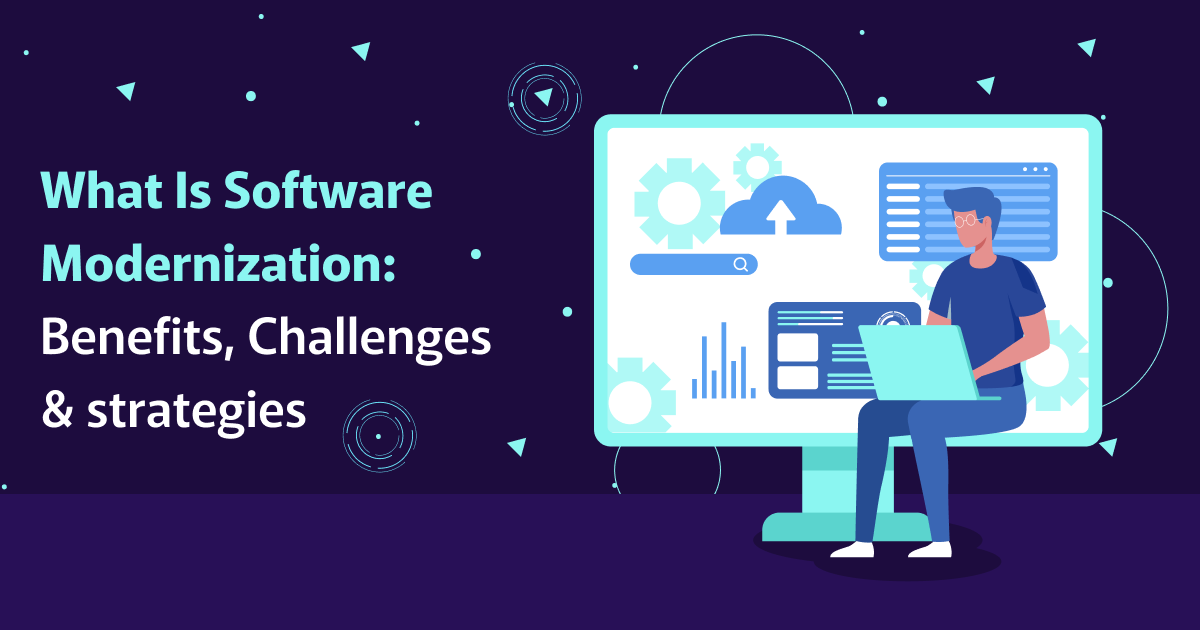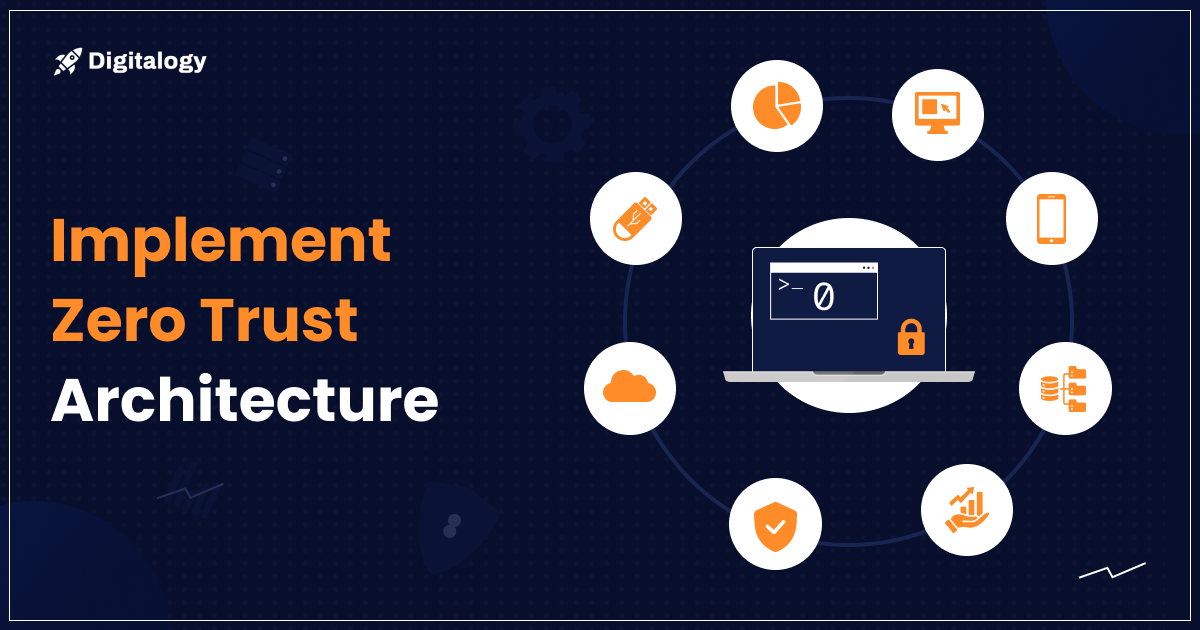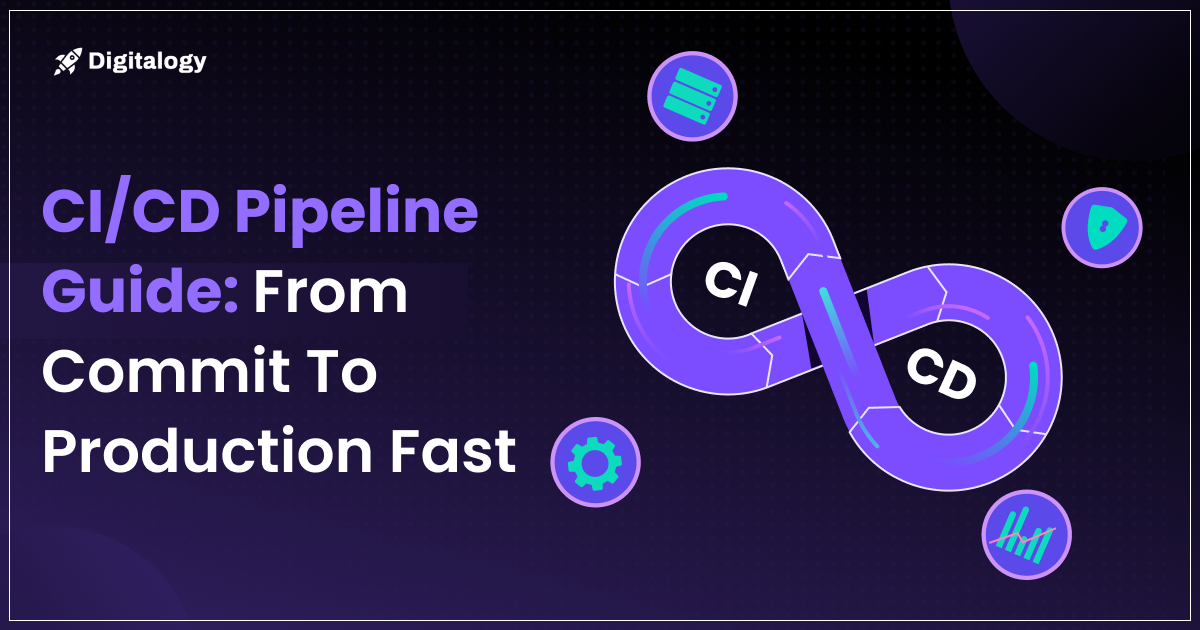Modern data teams are increasingly dealing with messy, sprawling data stacks that involve 5+ tools at a minimum. SQL is still the common language leveraged for data analysis, but the tools to run it are changing. Relative to PostgreSQL, a classic database, DuckDB is a newcomer. PostgreSQL and DuckDB are databases often considered for analytical workloads, but serve very different needs. PostgreSQL is the typical gold standard — reliable, flexible, and ubiquitous. DuckDB is the newcomer — lightweight, fast, and laser-focused on analytical performance. This comparison matters more than ever as companies reflect on their ideal analytics stack in a world of notebooks, cloud-native pipelines, and AI-assisted exploration. We’ll dive into both below!
1. What Is DuckDB?

DuckDB is an in-process OLAP (Online Analytical Processing) database, sometimes called the “SQLite for analytics.” It runs inside your app — no server to manage — and it’s optimized for analytical queries on columnar data.
DuckDB’s sweet spot is in local-first workflows: think Jupyter notebooks, ad hoc data exploration, or quick interactive prototypes. Data scientists can spin it up instantly, load a Parquet file, and run complex SQL aggregations in milliseconds without leaving their laptops. It’s a powerful value prop.
Example use case: A data scientist testing different feature engineering strategies on a local dataset in a notebook. With DuckDB, they can run fast group-bys on millions of rows without uploading anything to a remote database.
DuckDB’s integration with modern formats like Apache Arrow, Parquet, and CSV makes it a natural choice for pipelines where fast, file-based reads and in-memory compute are crucial.
2. What Is PostgreSQL?

PostgreSQL is a general-purpose, open-source RDBMS that’s been around for over 30 years. It supports transactional (OLTP) and analytical (OLAP-lite) workloads and has become the default choice for application backends thanks to its robustness, extensibility, and community support.
Example use case: A B2B SaaS app that manages users, permissions, and workflows — all backed by a PostgreSQL instance. Analysts also query this database to generate dashboards and reports, though it may slow down under heavy analytical loads.
PostgreSQL’s extensibility — with extensions like PostGIS for geospatial, TimescaleDB for time series, and pgvector for AI workloads — makes it a true platform, not just a database.
3. Core Architecture Differences
In-Process vs. Client-Server
DuckDB runs in-process — it’s embedded in your application, like SQLite. This makes it lightweight and perfect for local or embedded analytics. PostgreSQL, in contrast, uses a client-server model, which enables multi-user access, fine-grained permissions, and operational control, but introduces network overhead.
OLAP vs. OLTP
DuckDB is OLAP-native. Using a columnar engine, it’s built to efficiently handle large, read-heavy analytical queries like GROUP BY, JOIN, and WINDOW functions. While capable of OLAP-style queries, PostgreSQL is fundamentally designed for OLTP workloads — transactional, write-heavy use cases.
Memory and Disk Usage
DuckDB is efficient with memory and can work directly off columnar files like Parquet, avoiding expensive ETL steps. PostgreSQL requires more tuning and disk I/O for large analytical queries, though it benefits from decades of indexing and optimization techniques.
4. Performance Comparison
Query Speed on Large Analytical Datasets
DuckDB outperforms PostgreSQL on many analytical benchmarks, particularly with large, wide datasets. Because it’s columnar, it can skip irrelevant data during scans. This results in significantly faster execution for aggregation-heavy queries.
Example: On a 10 M-row Parquet file with 100+ columns, DuckDB can filter and aggregate selected columns in seconds. PostgreSQL would need to load all rows into memory or disk cache, making it slower unless paired with tools like Citus or Materialized Views.
Concurrency and Multi-User Workloads
This is where PostgreSQL shines. It can handle hundreds of simultaneous users, background jobs, and fine-grained permissioning. DuckDB isn’t designed for concurrent access — it’s single-threaded for safety within an embedded context.
Deployment Considerations
DuckDB doesn’t require a server or infrastructure overhead. It’s a drop-in executable that works. Conversely, PostgreSQL requires setup, user management, and maintenance, making it more suitable for enterprise deployments.
5. When to Use DuckDB
- Data Science Workflows: Perfect for solo exploration, model building, and experimentation.
- Interactive Data Exploration: When you want to run fast queries without standing up infrastructure.
- Embedded Analytics Tools: Ideal for tools like Galaxy, where a user needs fast local analysis before connecting to a remote system.
- Lightweight ETL/ELT: Great for quick file-based transformations on CSV or Parquet data, often used in notebook environments.
DuckDB integrates seamlessly into developer environments, including Python, R, and Julia. You can use it like a function — load a file, run a query, get a DataFrame back.
6. When to Use PostgreSQL
- Full-Scale Application Backends: Still the gold standard for transactional systems.
- Multi-User Systems: Critical for shared environments with user authentication, roles, and concurrent querying.
- When ACID Guarantees Matter: ACID stands for atomicity, consistency, isolation, and durability (ACID). ACID properties guarantee that database operations (grouped in a transaction) keep the database valid despite errors. PostgreSQL provides rock-solid transactional guarantees that align with this, even at scale.
- Federated Queries and Materialized Views: PostgreSQL supports rich SQL extensions, including materialized views and foreign data wrappers, allowing access to external sources.
PostgreSQL is also a great foundation for modern data warehouses or lakehouse layers that need durable, consistent data with the ability to power live applications.
7. Real-World Examples
- Academic and Research Settings: DuckDB has gained adoption in academia and ML research because of its performance and ease of use in reproducible notebook environments.
- Modern BI Tools: Some modern BI and dashboard tools embed DuckDB to enable blazing-fast querying of local CSV/Parquet datasets, even inside the browser.
- Enterprise SaaS Platforms: These often run PostgreSQL at the core of their production stack, powering APIs, user auth, reporting, and external analytics tools.
Conclusion
The choice between DuckDB and PostgreSQL isn’t about picking a winner — it’s about choosing the right tool for the job. DuckDB is a fast, embeddable OLAP engine optimized for analytics in modern workflows. PostgreSQL is a robust, battle-tested transactional engine that doubles as a solid analytics platform with the right setup.
Together, they’re a powerful one-two punch in the modern data stack.
Summary Table:
| Feature | DuckDB | PostgreSQL |
| Architecture | In-process | Client-server |
| Workload Focus | OLAP | OLTP (with OLAP-lite) |
| Query Performance | Excellent on analytics | Good, needs tuning |
| Multi-user Support | No | Yes |
| Use Case Fit | Exploration, notebooks | Production backends |
| Setup Complexity | Minimal (zero config) | Moderate (requires setup) |
| Schema Extensibility | Limited | Extensive (many extensions) |
| Real-time Collaboration | Not built-in | Supported via client-server |
Final Thought: These tools don’t compete in the modern stack — they complement each other. The best teams know when to reach for each. Galaxy allows users to integrate their PostgreSQL, DuckDB databases, and more, giving them a modern SQL editor for data exploration!