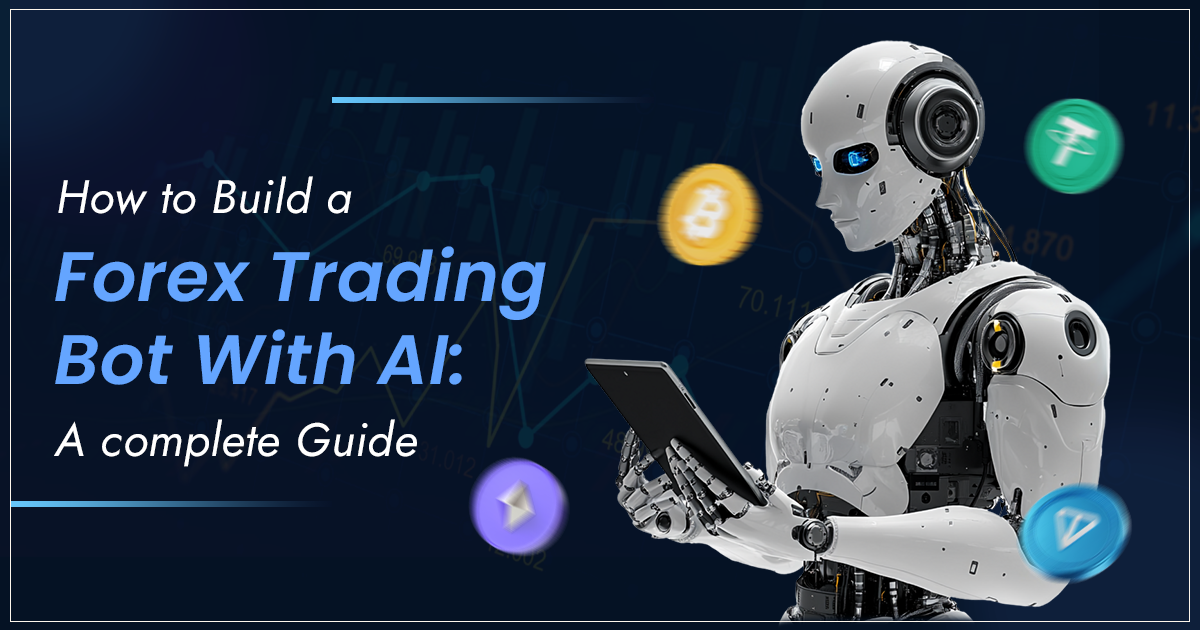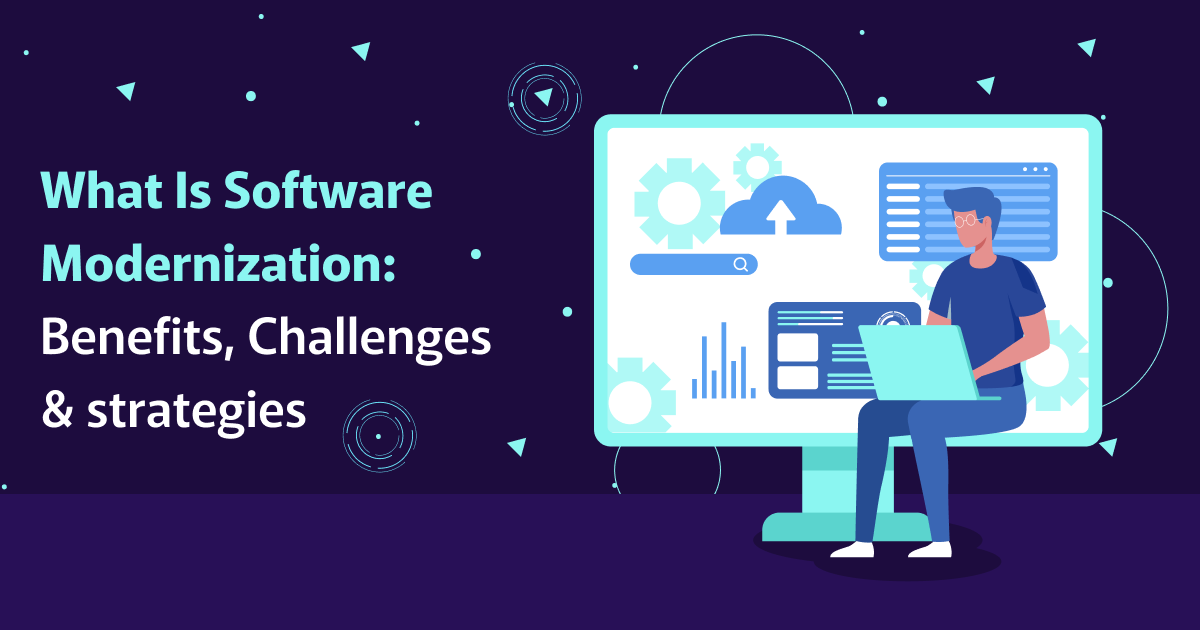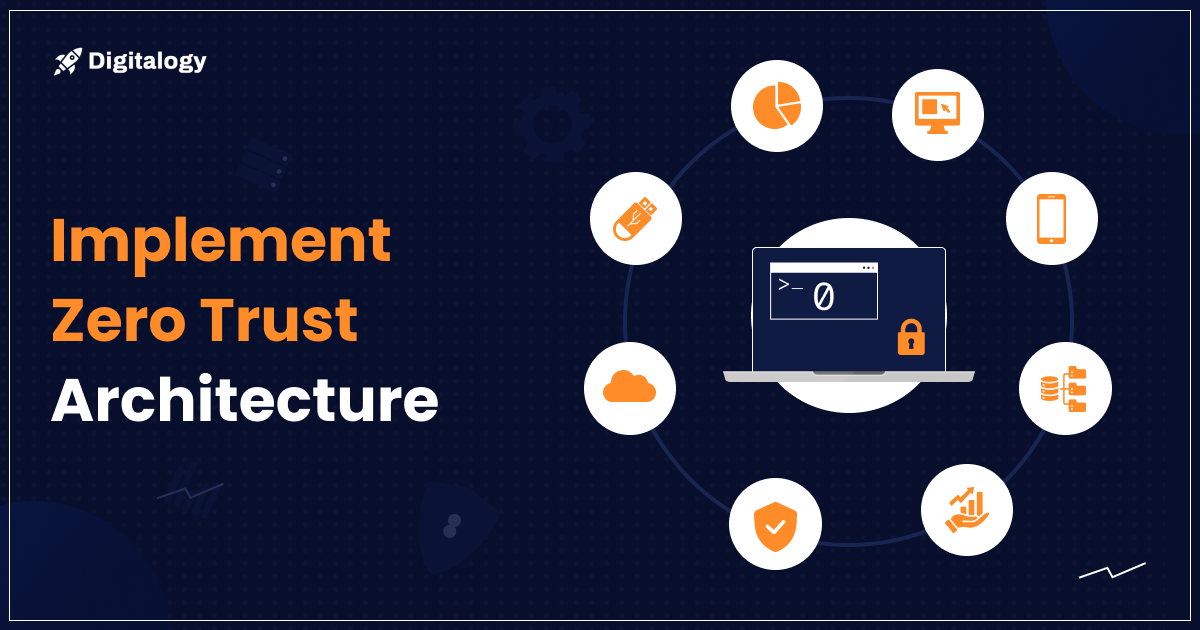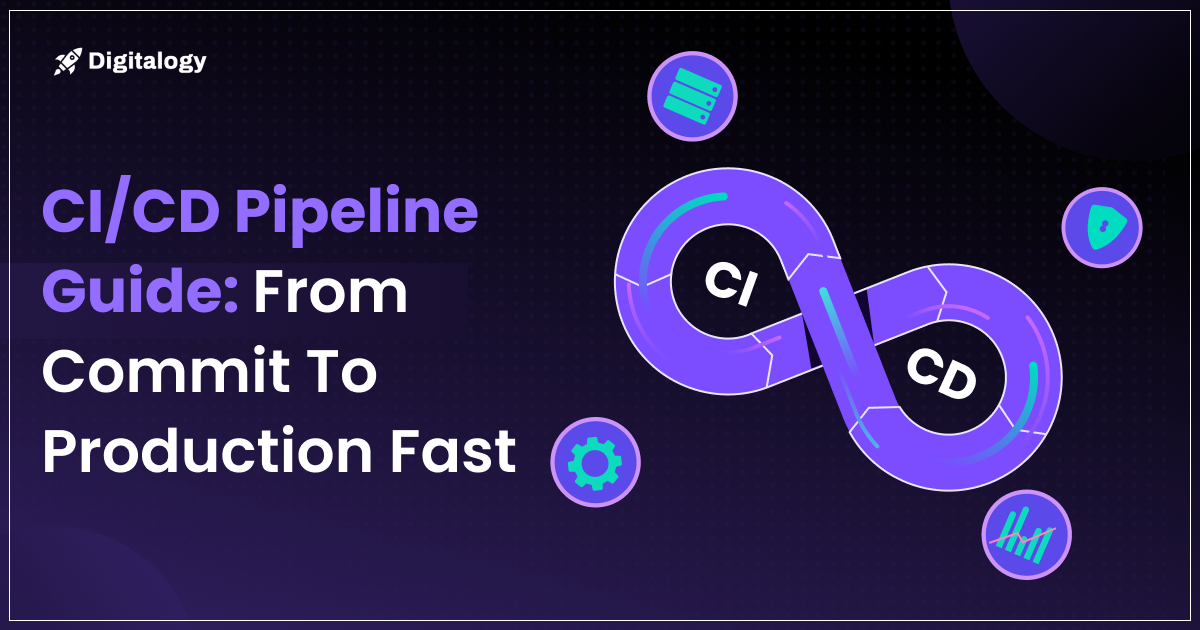What Even Is an AI Agent?
Before we dive into LLaMA 3 and local setups, let’s clear one thing up: we’re not talking about chatbots that spit out facts or complete paragraphs. An AI agent is a step beyond.
It’s a system that can understand a goal, plan how to achieve it, take steps like making API calls, querying databases, summarizing documents, and adapt as it goes. Think of it as a decision-making machine, not just a language generator.
You give it an objective: “Find out why our cloud costs spiked last week.” And it starts digging. Logs into dashboards, reads incident reports, pulls metrics, and gives you a root cause. That’s an agent.
DID YOU KNOW?
The AI agent market is projected to grow significantly, increasing from USD 7.84 billion in 2025 to USD 52.62 billion by 2030, representing a strong CAGR of 46.3% during the forecast period.
Why Go Local With LLaMA 3?
Running AI agents locally isn’t just a technical flex, it’s practical, especially with LLaMA 3.
Here’s why it matters:
- Privacy: Your data never leaves your device or server. That’s huge for industries with compliance needs.
- Latency: No round-trips to cloud APIs. Tasks get processed faster and responses feel more natural.
- Cost Control: No usage-based pricing. Once LLaMA 3 is downloaded and running, inference is essentially free.
- Customizability: You can fine-tune, modify behavior, inject custom tools, and control execution flows in a way most SaaS platforms won’t allow.
Meta’s release of LLaMA 3 under a more permissive license opened a door. Now, agents with near GPT-4-level reasoning can run on a laptop or a dedicated box.
Why LLaMA 3 Works So Well for Local AI
Let’s talk architecture for a second, not just model size.
LLaMA 3’s improvements aren’t only about parameter counts (though 8B and 70B are impressive). It’s the training data curation, the tokenizer improvements, the longer context windows, and the better handling of reasoning and instruction-following.
These upgrades make LLaMA 3 more reliable as a backbone for AI agents that need to:
- Parse ambiguous instructions
- Keep track of long-running tasks
- Interact with multiple tools via code or APIs
- Chain reasoning across steps
In short, it gives your local agent enough cognitive horsepower to act intelligently, not just respond passively.
Where Do AI Agents Fit in the Stack?
Think of a modern AI agent stack in layers:
- Foundation Model: LLaMA 3 running locally via something like Ollama or llama.cpp.
- Memory Layer: An embedded vector store like ChromaDB, Weaviate, or SQLite-based embeddings.
- Tool Use: Plug-ins or function-calling systems that let the agent interact with the outside world (APIs, databases, filesystems).
- Planner/Executor Logic: This is the actual agent brain. It takes the goal, breaks it down, and uses tools and memory to achieve it.
- UI/UX: CLI, web interface, notebook, or even just a terminal script.
LLaMA 3 + Local Agent Frameworks: What’s Working
Now let’s talk real-world tooling. A few agent frameworks have jumped ahead in local compatibility:
1. AutoGen + LLaMA 3
Great for multi-agent simulations or collaborative agents. With LLaMA 3 as the base, you can simulate internal discussions or debates to reach more refined conclusions.
2. CrewAI
Role-based, multi-agent systems. You define agents as “Analyst,” “Planner,” “Executor,” etc., and they coordinate.
3. LangGraph
Built for persistent, stateful agent flows using LangChain. Ideal if your agent needs to run over hours/days.
4. Llama-index
For agents that need context from large documents or enterprise knowledge bases, this integrates beautifully with local models.
The key is LLaMA 3’s ability to reason through long prompts, follow instructions, and call functions reliably even when self-hosted.
Where the Real Challenges Lie
This isn’t plug-and-play. Running AI agents locally with LLaMA 3 introduces some friction, especially for decision-makers expecting SaaS-like polish.
Here’s what you should expect to tackle:
- Resource Requirements: The 8B model can run on modern laptops with 16–32 GB RAM and a decent GPU (or quantized on CPU), but 70B needs serious horsepower.
- Fine-Tuning: Out of the box, it works but custom domains (finance, legal, engineering) may require fine-tuning or prompt engineering.
- Tool Chaining: Letting agents call external tools locally means managing security, error handling, and consistent APIs.
- Monitoring and Debugging: When an agent goes rogue (infinite loops, hallucinations), you need visibility and control.
- Context Management: Even with LLaMA 3’s longer context windows, memory strategies and embedding quality matter.
That said, these aren’t show-stoppers. They’re just part of building serious, production-grade systems.
Who’s Actually Doing This?
You might be surprised.
- Startups: Building SaaS-on-prem offerings for data-sensitive verticals like healthcare or finance.
- Research Teams: Running internal assistants trained on private papers and notes.
- Enterprise Innovation Labs: Experimenting with hybrid models LLaMA 3 local for basic tasks, API fallback for tougher problems.
- DevOps Teams: Building local AI copilots to automate playbook generation, config reviews, and incident triage.
In all these cases, local AI agents powered by LLaMA 3 offer autonomy and control that cloud LLMs can’t guarantee.
Thinking Ahead: The Strategic Case for Local AI
For decision-makers, this isn’t about hobbyist tinkering. It’s a strategic hedge. Why?
- Vendor Independence: No risk of pricing changes, API rate limits, or data exposure.
- Custom Capabilities: Local agents can evolve into specialized employees, trained on internal SOPs, documents, and workflows.
- Edge Deployment: Local models open the door to on-device intelligence in IoT, robotics, or retail POS environments.
- AI Cost Predictability: Your costs become infrastructure-bound, not usage-bound.
More importantly, it creates a foundation where your business logic stays inside your systems, not someone else’s API.
LLaMA 3 Isn’t the End, It’s the Entry Point
Right now, LLaMA 3 is the best foundation model you can run locally with strong results. But the real story is what sits on top.
Building AI agents is less about the model and more about the surrounding architecture:
- How do you give it goals
- How it breaks down tasks
- How it interacts with your internal systems
- How it learns over time
That’s where differentiation happens. LLaMA 3 gives you the base, but the agent’s intelligence, the real intelligence comes from how you wire it into your ecosystem.
Final Thoughts
Running AI agents locally using LLaMA 3 is becoming practical. And for teams serious about privacy, speed, and autonomy, it’s becoming essential.
The real advantage? You stop relying on third-party models as black boxes and start building AI that fits your organization, your constraints, and your culture.
If you’re a CTO, product head, or engineering lead, now’s the time to explore this. Because the teams who figure this out early won’t just have AI, they’ll have intelligent systems they own.
And that’s a game-changer.
Frequently Asked Questions
1. Can I run LLaMA 3 locally without a GPU?
A. Yes, with quantized models and tools like llama.cpp, you can run LLaMA 3 on CPU, though performance will be slower.
2. Is LLaMA 3 free for commercial use?
A. Yes, Meta’s license allows commercial use, but you must agree to their terms and request access.
3. What’s the minimum hardware required for LLaMA 3 (8B)?
A. At least 16 GB RAM and a modern CPU, for better performance, a GPU with 8–12 GB VRAM is recommended.
4. Do I need internet access to run an AI agent with LLaMA 3?
A. No. Once downloaded, both the model and agent framework can run entirely offline.
5. Can local AI agents integrate with internal tools or APIs?
A. Yes. Frameworks like LangChain, CrewAI, or AutoGen support tool/function calling for custom workflows.