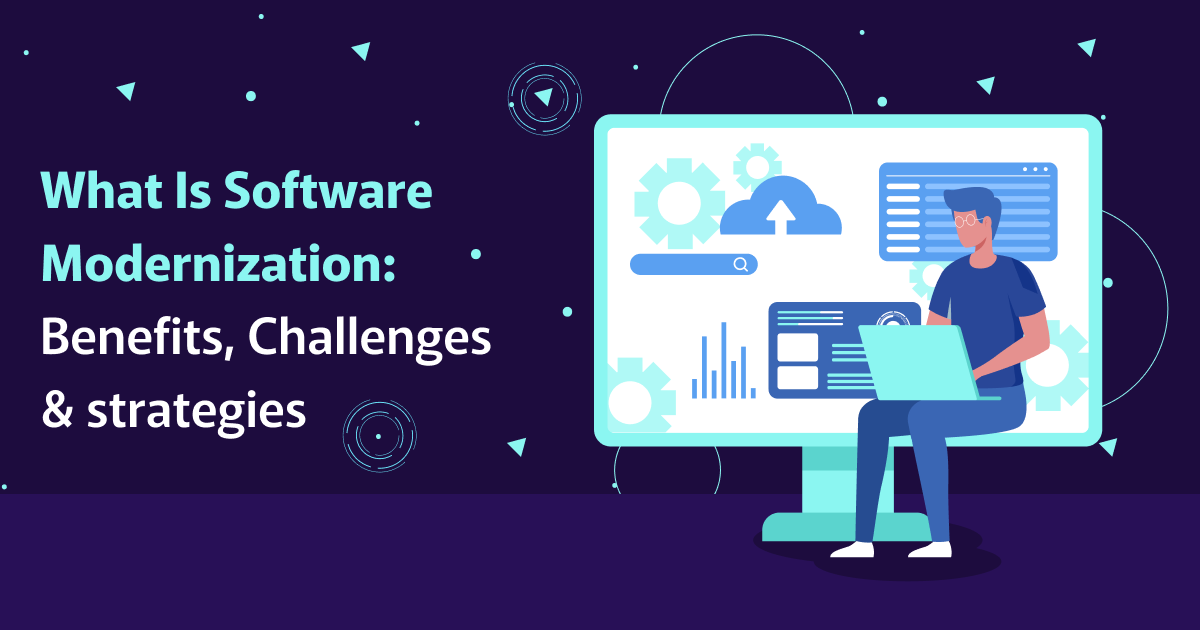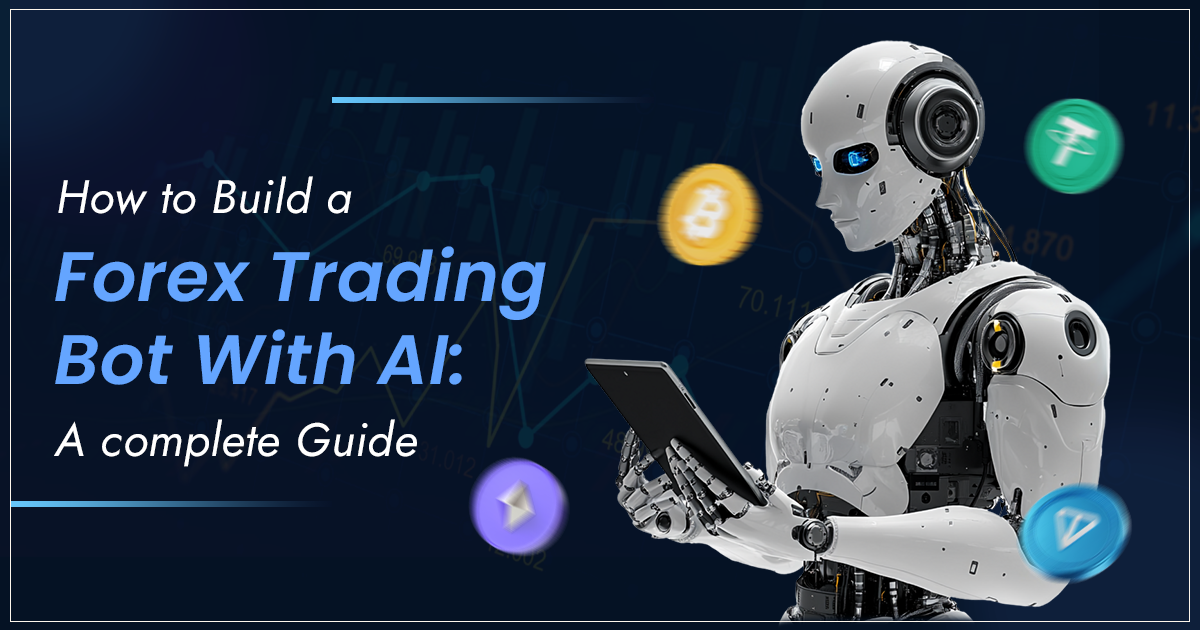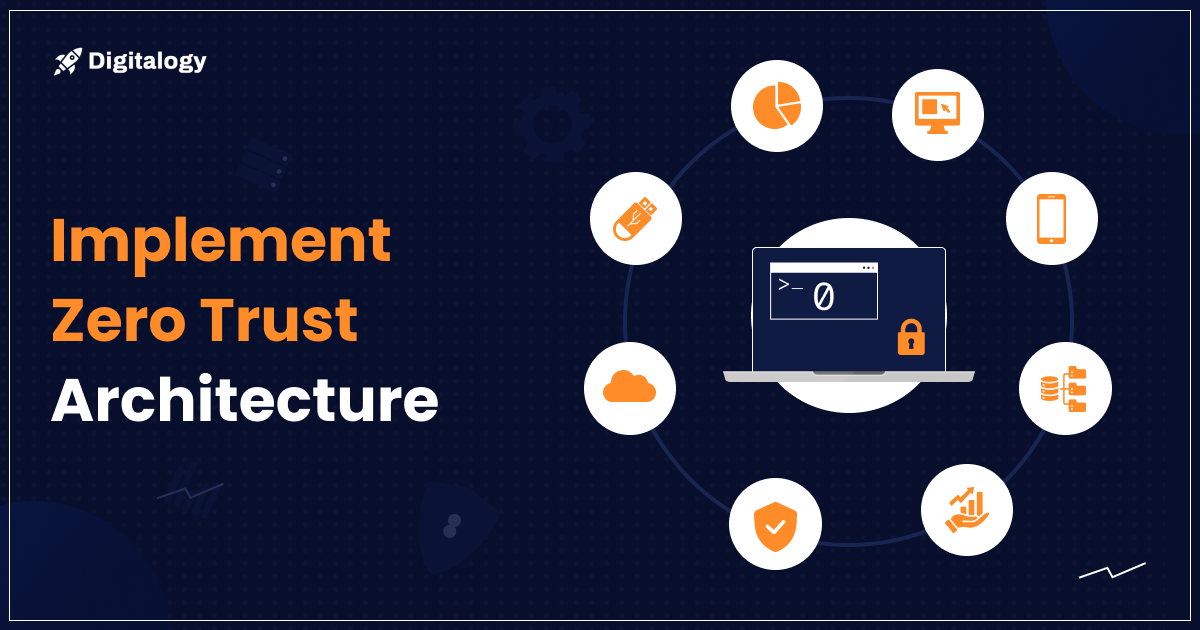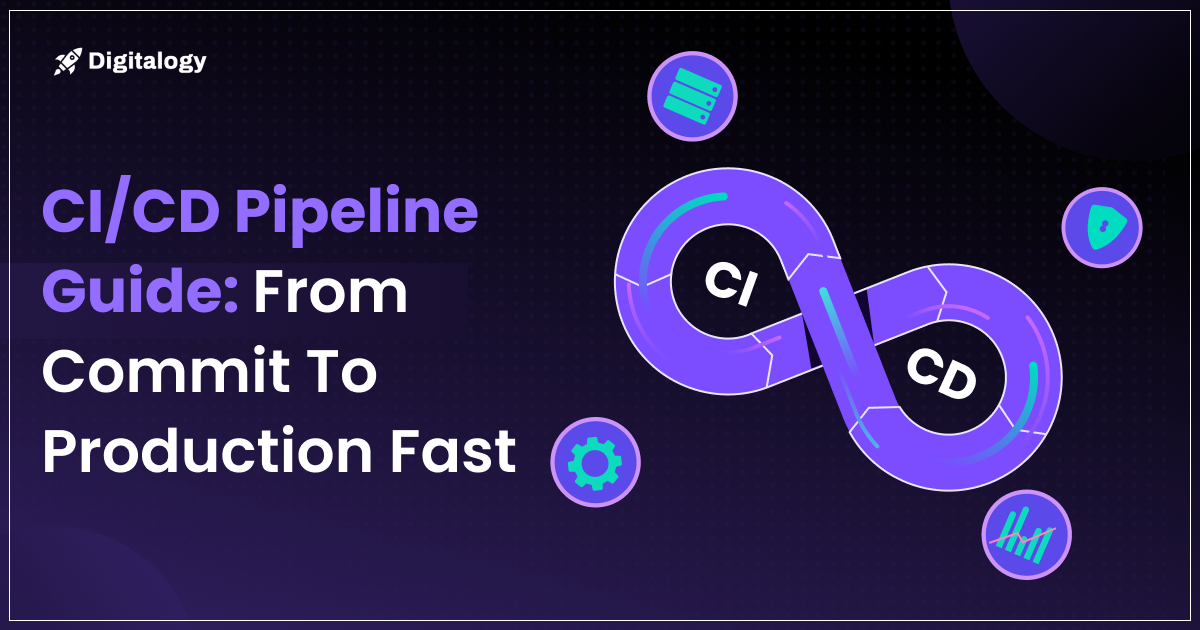The pace of change in the digital world is relentless. New tools, platforms, and user expectations are redefining how businesses operate. Every year, systems get smarter, faster, and more connected. And that’s forcing companies to rethink their core technologies.
Many businesses are still running on legacy systems. These platforms worked well in the past but weren’t built for today’s demands. They slow things down. They make it harder to respond quickly. They limit what your teams can do and what your customers can experience.
Software modernization is not just a technical upgrade but a strategic decision. When done right, it unlocks business agility and allows organizations to move faster, be more secure, and innovate without being held back by old code or outdated infrastructure.
We live in an era where digital transformation defines market leaders. Companies that can adapt their software to today’s speed have a real advantage. They build faster. They experiment more. They serve customers better.
Legacy system modernization services are not just about replacing old systems. It’s about building a foundation for growth. It’s about making your business ready for what’s next.
What Is Software Modernization?
Software modernization is the process of updating old systems to meet today’s business needs. It’s taking what you have and making it faster, safer and easier to use. This can be small changes or a complete rebuild depending on how old the system is.
There are a few ways to do it. You can rehost, which means moving the software to a new environment without changing the code. This is often done when moving to the cloud.
You can refactor, which means cleaning up the code to make it more efficient. You can rearchitect, which means changing the structure of the system so it performs better and can scale. And then there’s rebuilding. That’s when you start from scratch but use what you’ve learned from the old system.
Modernization is often part of a larger digital transformation. Businesses want to move faster. They want to use new technologies like AI, automation, or real-time analytics. Legacy systems get in the way. Modernizing them clears the path.
Here’s what modernization is not:
- It’s not just a UI redesign
- It’s not a quick fix for bugs
- It’s not a nice-to-have feature
It’s a practical step. It aligns technology with business goals. It improves performance, reduces cost, and makes your systems ready for what’s next.
Why Software Modernization Is Critical for Business Growth
Old systems generally slow you down mainly because they were built for a different time. It is hard for them to keep up with how fast things move today. As a result, they break more often and cost more to maintain. They make it even harder to work with new tools and platforms.
These systems are harder to secure. They are more exposed to cyber threats. Updates take longer. Fixes are more complex. That makes them a risk to both operations and data.
When systems don’t talk to each other, teams waste time. Manual work increases. Errors become more common. Integrations with newer apps become difficult. That stops the flow of information. It creates silos. That hurts decision-making.
Sticking with old systems also blocks growth. New ideas take longer to test. New products take longer to launch. You can’t move fast. You can’t scale fast. You fall behind.
Modern businesses need to be agile. They need to try new things. They need to move quickly when the market shifts. Legacy systems make that hard.
Every delay costs something. It could be time, money, or missed opportunity. It could be losing a customer because the system couldn’t support a new feature. Or it could be missing out on a market trend because your software couldn’t handle the change.
Modernization gets rid of those roadblocks. It brings speed, stability, and flexibility. It gives teams the tools they need to move forward. It sets the foundation for long-term growth.
Key Benefits of Software Modernization for Businesses
Modern software changes how a business runs. With artificial intelligence serviceson the rise, it essentially removes old limits. It brings speed, clarity and more control. Let’s see what it really does.
Operational Efficiency
Old systems crash or slow down. Modern systems run faster and smoother. Workflows are easier to manage. Teams spend less time fixing problems. That means more time on goals. Small improvements everywhere add up to big results.
Security and Compliance
Legacy software can’t always meet today’s security standards. It has gaps that are hard to fix. Modern systems have better security tools. They also make it easier to meet new rules and regulations. That keeps data safer and protects the business.
Time to Market
When systems are modern, updates roll out faster. New features take less time to build. That means teams can respond to change quicker. Speed matters in today’s market. The faster you can launch, the better you can compete. Many companies use Agile or DevOps. These are easier with modern platforms.
User Experience
People expect clean, fast, and easy interfaces. Old systems feel slow and clunky. Modernization improves how users interact with your product. That’s your customers and your employees. A better experience means more engagement and satisfaction. That’s part of any good custom software development plan.
Scalability and Cloud Readiness
Modern systems grow with your business. They work in cloud environments. You can scale up or down without significant changes. That saves time and cost in the long run. Many modern platforms use microservices and containers. These make it easier to manage features and reduce the impact of failures.
Data-Driven Decisions
Modern systems collect and share data in real-time. That means teams can make faster, smarter decisions. Leaders get more insight into what’s working. That’s why many companies invest in SaaS development services.
Modernization Strategies
Modernization is not always a complete rebuild. There are different ways to modernize software. Each option fits a different situation. The right choice depends on the system, goals, and timeline. Let’s break down the four most common strategies.
Lift and Shift
This is the most straightforward approach. You move your software from an on-premise setup to the cloud. The code stays mostly the same. The main goal is to reduce infrastructure costs and improve availability. It works well when the system still functions but needs better hosting.
- Moves software without changing its core code
- Speeds up migration to the cloud
- Cuts cost of physical infrastructure
Refactor
This method improves the internal structure of the code. The software still does the same thing, but the code becomes cleaner and more efficient. This makes future updates easier. It helps systems run faster and reduces bugs.
- Improves code without changing core functions
- Makes software easier to maintain
- Prepares systems for future upgrades
Replatform
This option updates how your system runs. It moves the software to a modern platform, like a cloud-native environment. You might need small code changes. The goal is to improve performance and flexibility. It is a good step toward using tools like automation and AI.
- Updates platform without a full rebuild
- Enables better use of cloud features
- Supports modern tools like containerization
Rebuild or Replace
This is the most advanced step. It means starting over. You design the software from the ground up using modern tools and languages. This helps when the old system no longer fits your business needs. It’s also the best path when you want to use new technologies like artificial intelligence services or advanced analytics.
- Builds new software from scratch
- Removes limits of legacy systems
- Fits better with current and future goals
Each path has its pros and trade-offs. Choosing the right one starts with understanding where your current system stands. Then, you can match the approach to your long-term plans.
Common Challenges and How to Overcome Them
Modernization is exciting, but it comes with challenges. Many companies face resistance from within. People are used to the old system. They like what they know. Change feels scary. That creates hesitation. Teams worry that learning new tools will slow them down or cause mistakes.
Another big challenge is downtime. No business wants to stop operating. Any break in service can impact customers, revenue, or both. This fear often delays the decision to move forward. The longer the systems stay the same, the harder it is to switch later.
Data migration is also a big concern. Old systems have years of data. Moving that data without loss or error takes planning. If the process is rushed or done poorly, it can cause long-term problems. Teams need to clean, organize, and map that data to the new system. That takes time and skill.
Many companies also have internal skill gaps. Their teams may not have experience with new tools, platforms or cloud-based systems. Without the right knowledge even simple changes can feel complex. That slows progress and causes unnecessary troubles.
These challenges can be managed with the right approach. Start with small wins. Focus on modules that deliver high impact with low risk. That builds confidence. Use cloud-native or hybrid models that reduce downtime. Partner with an expert software development company who knows the process. They can guide your team and fill in the gaps.
Conclusion
Modernizing your software is a good move. It keeps your business fast, flexible, and ready for change. Old systems slow things down. They block growth and increase risk. A modern setup clears the way for better tools, better performance, and better decisions. It takes effort,t but the results are worth it. Start with a plan. Focus on what matters most. Take each step with purpose. In the end, you’ll have a stronger foundation for the future.