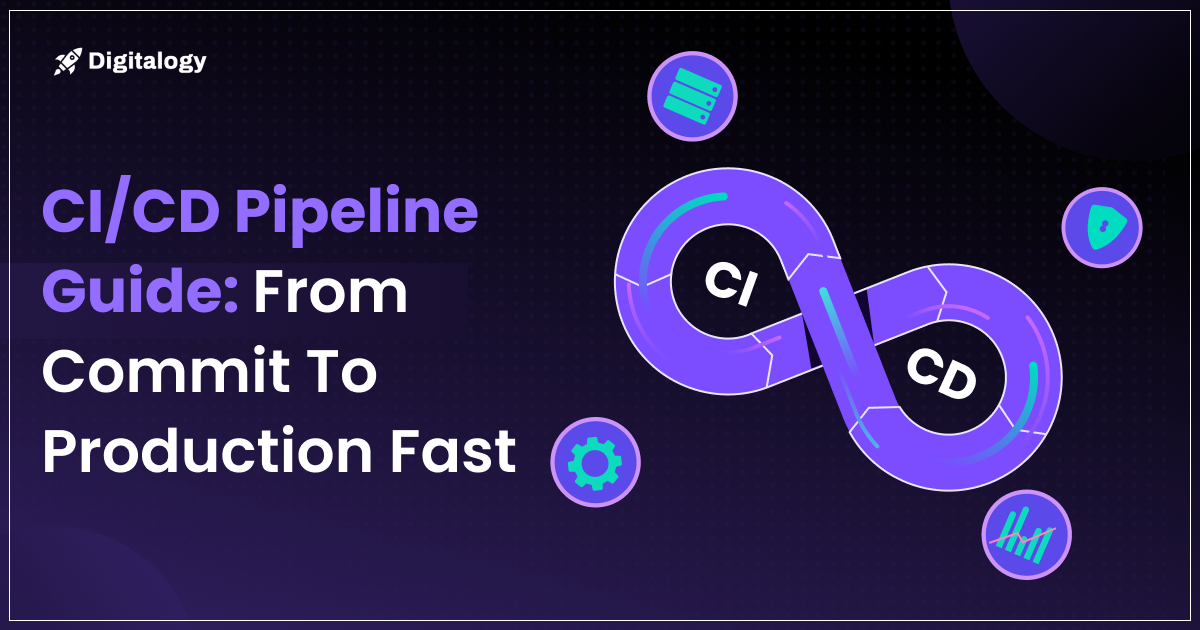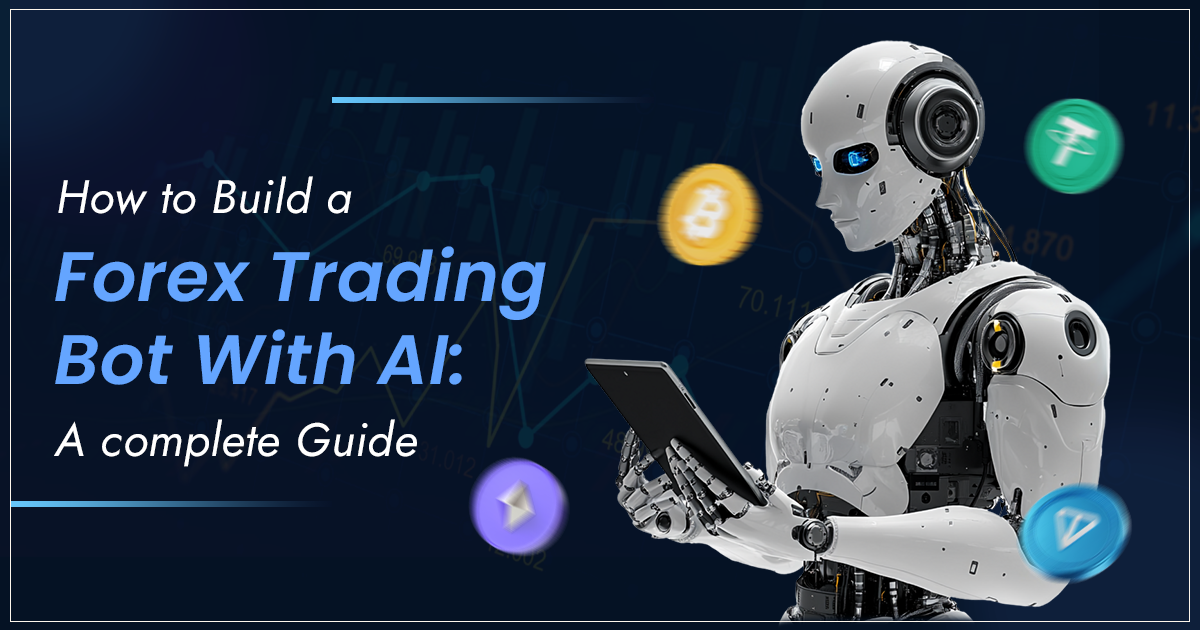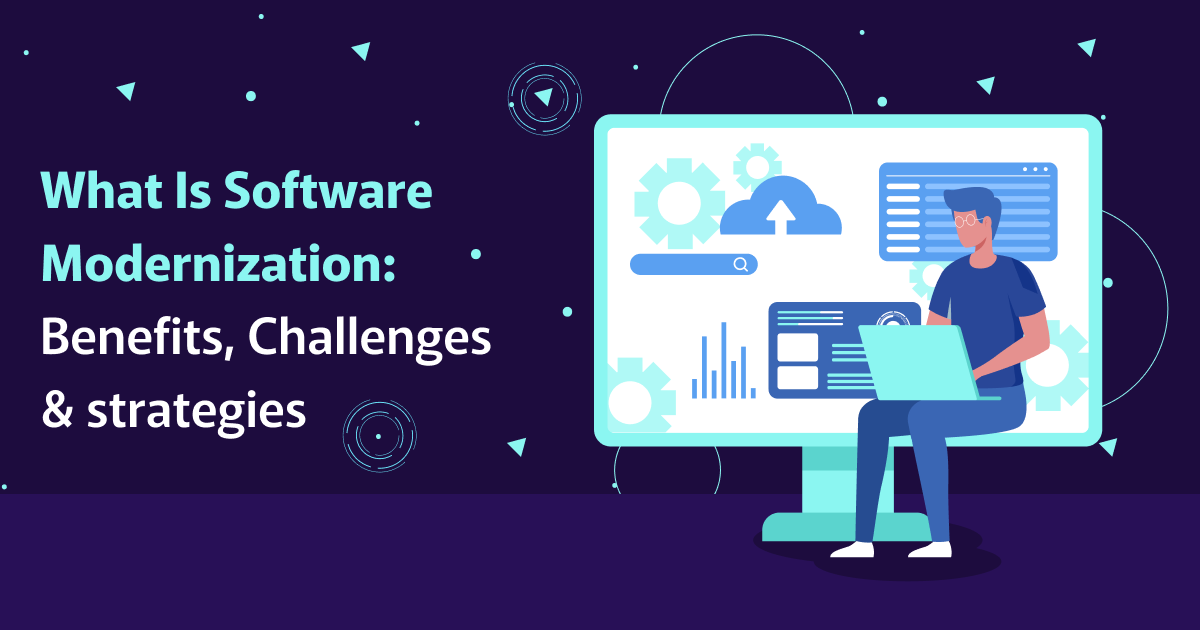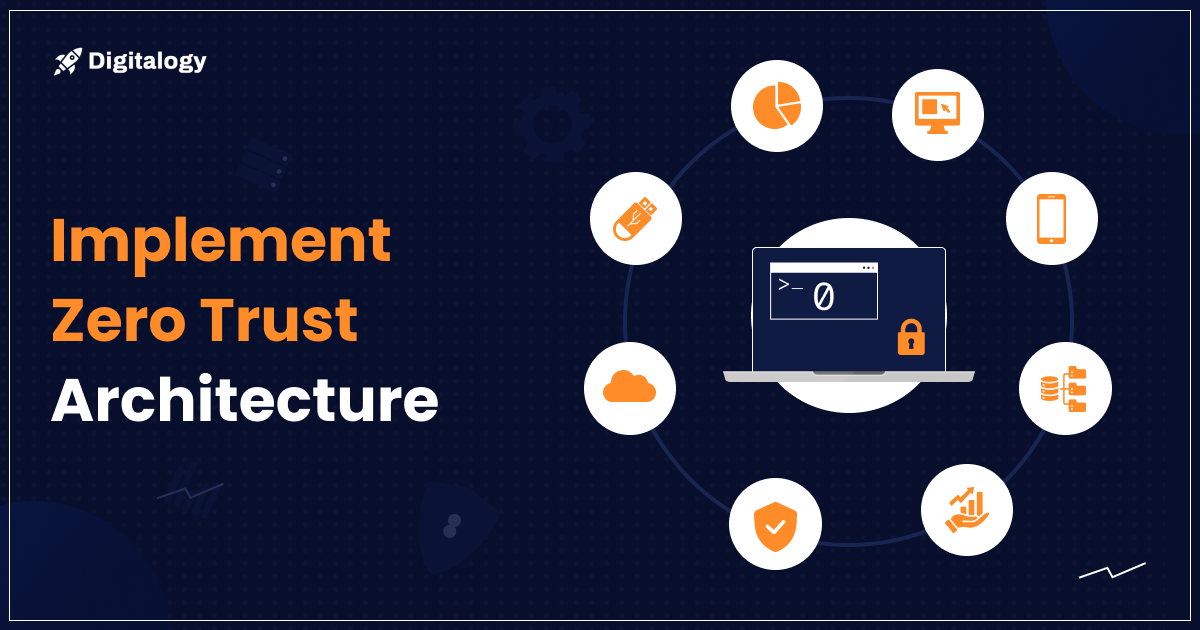Today’s software development teams deliver new features and products at an ever-accelerating pace while keeping already shipped code bug-free, resilient, and efficient in production. Accomplishing these expectations takes more than just great coders – it demands a simple and repeatable process, minimizing manual labor and human mistakes.
Here’s where the CI/CD pipeline comes into the picture. It’s now a critical part of the modern DevOps pipeline, making software changes from development to deployment more efficient. Suppose you’re asking yourself what a CI/CD pipeline is. In that case, this resource covers the different stages, such as coding and deploying, and details the best practices, common obstacles, and resources to help you use the CI/CD pipeline.
What is a CI/CD Pipeline?
A CI CD pipeline is an automated process that enables teams to work together and build software faster. Instead of manually doing each one of the phases, developers prefer having pre-set stages, which do the code validation, the integration, the delivery, and the deployment.
The process usually includes the following steps –
- Continuous Integration (CI), where developers push code changes daily in a central repo and automatic test fails early.
- Continuous Delivery (CD), where the software can be released as soon as tests pass.
- Continuous Deployment is one final step beyond, where every change is instantly and automatically deployed to production.
All these things contribute to being as reliable as possible, not making as many errors, and not having to wait as long.
7 Essential Stages of a Modern CI/CD Pipeline
The CI CD pipeline consists of a sequence of a few important phases. Every step is important to maintain the code’s stability and deliver it in the best way possible.
- Code Commit
Developers add code and commit changes to a VCS (version-control system, such as Git). The CI/CD pipeline is triggered with every push and automatically runs the builds and tests. This is where branch management and collaboration tools come in. - Build Phase
The code is built, dependencies are downloaded and compiled, and the build artifact (.jar, exe, Docker image) is produced. This will ensure your software is prepared for deployment and testing. - Automated Testing
Automated tests are run before we move any further. These include –- Unit Tests – Verify single functions.
- Integration Tests - Test how components play together.
- Static Code Analysis – Check if there are any code vulnerabilities.
- Security Scans – Ensure our code doesn’t add any security vulnerabilities.
Automated testing confirms the CI/CD process and catches things fast.
- Deployment to Staging
The artifact is deployed on staging as soon as the tests are green. This reflects production, allowing teams to test the build under almost-live conditions without impacting users. - Approvals (Optional and available in CD)
This is a manual Intervention for Continuous Delivery. The stakeholders can review the builds, run exploratory tests, or check compliance before the production release can be approved. - Deployment to Production
It’s moved into production with approval or automated triggers. You will commonly see terms like ‘blue green’ and ‘canary’ deployment thrown around to minimize downtime at launch or risk. - Monitoring & Feedback Loop
It is crucial to monitor the application post-deployment for –- Checking performance
- Detecting errors
- Focusing on User behavior
Observability tools and alerting systems (Datadog, Prometheus, Sentry, and so on) gather feedback, allowing teams to code on events to improve the next cycle.
CI/CD Pipeline Example (Use Case)
Consider a scenario where a development team uses GitLab CI/CD for their pipeline –
- Code Commit – A developer pushes code to the GitLab repository.
- Pipeline Trigger – The push event triggers the CI/CD pipeline, which is defined in “.
gitlab-ci.ymlfile.” - Build Stage – The pipeline compiles the code and creates a build artifact.
- Test Stage – Automated tests run to ensure code quality and functionality.
- Deploy Stage – If tests pass, the build is deployed to a staging environment.
- Manual Approval – A team lead reviews the staging deployment and approves the release.
- Production Deployment – The application is deployed to the production environment.
- Monitoring – Tools monitor the application for any issues post-deployment.
CI/CD Pipeline Best Practices
A well-designed CI/CD pipeline is key to achieving consistent, high-quality software delivery. The following best practices help improve reliability, maintainability, and speed across the development lifecycle:
- Centralized Code with Version Control
Maintain a single source of truth by using a centralized version control system (e.g., Git). This ensures all team members work from the same codebase and reduces integration issues. - Automate Testing Processes
Implement automated tests—unit, integration, and regression tests—at every pipeline stage. This ensures early detection of bugs and minimizes the risk of defects reaching production. - Optimize Build Performance
Keep builds fast by minimizing unnecessary steps, using caching where possible, and running tasks in parallel. Efficient builds provide quicker feedback and improve developer productivity. - Use Feature Flags for Controlled Rollouts
Deploy changes with feature flags to control feature visibility in production environments. This approach supports gradual rollouts, experimentation, and faster recovery from potential issues. - Implement Continuous Monitoring
Post-deployment monitoring is essential to track performance, detect anomalies, and respond to incidents promptly. Use observability tools to gain visibility into system behavior and user impact. - Prepare for Rollbacks
Establish clear rollback procedures in case a deployment introduces critical issues. Versioned deployments or quick reverts via version control help restore stable conditions efficiently. - Document the Pipeline
Maintain up-to-date documentation outlining the pipeline’s structure, tools used, and configuration steps. This supports knowledge transfer and simplifies onboarding for new team members. - Review and Improve Regularly
Continuously evaluate the pipeline’s performance. Regular retrospectives and audits help identify bottlenecks, outdated practices, and opportunities for automation or refinement.
Selecting the Right CI/CD
Choosing the right CI/CD pipeline tools depends on several factors, such as team size, project complexity, and infrastructure already in place. Consider each tool in light of your team’s requirements and integration with your current systems.
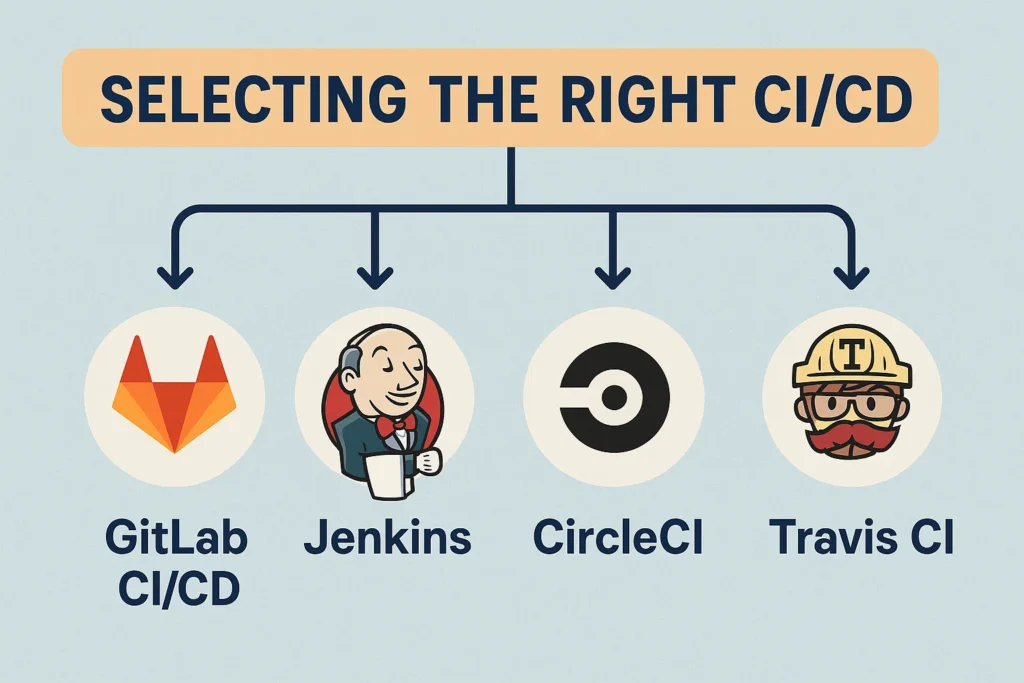
The most popular ones include-
- GitLab CI/CD – Comes with integrated CI/CD functionalities on the GitLab platform.
- Jenkins – An open-source automation server with an extensive plugin ecosystem.
- CircleCI – A cloud-based CI/CD platform that supports multiple languages.
- Travis CI – A hosted CI/CD service free for open-source projects.
Challenges and How to Overcome Them
Implementing a CI/CD pipeline may present challenges:
- Flaky Tests: Unreliable tests can hinder pipeline effectiveness. Regularly review and maintain test suites.
- Complex Merges: Frequent integrations can lead to merge conflicts. Encourage small, incremental commits.
- Security Concerns: Automated deployments may introduce vulnerabilities. Incorporate security scans into the pipeline.
- Tool Integration: Ensuring seamless integration between tools requires careful configuration and maintenance.
Why You Need to Care about CI/CD in AI and App Development
When building AI apps or custom mobile app development, having a great CI/CD solution can speed things up and make things much smoother.
CI/CD enables you to test, update, and release new changes easily without breaking what already works at all. This is especially useful if models or features are frequently updated.
- Responsive and Immediate Transformation
Testing and launching features quickly is important at the beginning of the MVP development . CI/CD makes this feasible by enabling professional developers to update soon, get feedback, and make fixes before an issue becomes significant. - Keep Environments in Sync
Lots of projects have to be executed on several environments. For example, I am responsible for development, testing, and production. CI/CD provides a path to update all those in the same way, so it is not a shock when something gets pushed live. This is useful for apps with complex components , such as data pipelines or model training. - A Safer Way to Build
CI/CD can make what-if a whole lot less perilous. You can try before you buy, and revert changes when they break things. It’s why development stays organized and each release is better than the last.
Conclusion
You need a great CI/CD pipeline for a consistent, dependable software delivery process.
Automation will reduce human/reporting error, shorten release cycles, and ensure smoother, higher-quality products to market by automating the timely integration, testing, and deployment process. Use common sense with good practices and choose the right tool for the job, and it will do wonders; you will also be thankful when you are done configuring your CI/CD pipeline.